Vuex 原理分析,实现响应式的状态管理
简单实现,实现最基础的功能。先来一张官网图加深下印象。
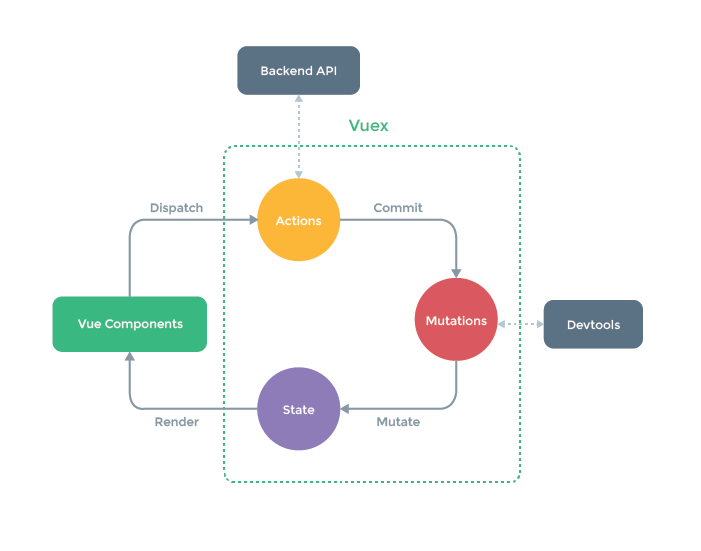
查看示例
初始化项目
先用 vue-cli 初始一个 vue 项目,简单的编写一下 vuex 的代码,使它能够正常的运行起来。
// store/index.js
import Vue from "vue";
import Vuex from "vuex";
Vue.use(Vuex);
export default new Vuex.Store({
state: {
counter: 0,
},
getters: {
doubleCount(state) {
return state.counter * 2;
},
},
mutations: {
add(state) {
state.counter++;
},
},
actions: {
add({ commit }) {
setTimeout(() => {
commit("add");
}, 1000);
},
},
});
<!-- App.vue -->
<template>
<div id="app">
<h2 class="">state:{{ $store.state.counter }}</h2>
<h2 class="">getters:{{ $store.getters.doubleCount }}</h2>
<div class="">
<button @click="$store.commit('add')">触发mutations</button>
<button @click="$store.dispatch('add')">触发actions</button>
</div>
</div>
</template>
<script>
export default {};
</script>
核心概念
分析下上面的代码都是什么作用。
- state
state 保存状态,初始值是定义在 state 里的。使用 $store.state.xxx 访问。
- mutations
mutations 同步修改状态。使用 $store.commit('add') 触发。
- actions
actions 异步修改状态。使用 $store.dispatch('add') 触发。
- getters
getters 派生出新状态。使用 $store.getters.xxx 访问。
核心实现
需求分析
好了,已经知道了 vuex 的用法了,分析下需要实现的功能。
- 实现一个插件:创建
Store类并把$store挂载到 Vue 原型上。 - 具体功能实现:
- 实现响应式的
state。 - 实现
commit('type')方法,根据type执行对应的mutations。 - 实现
dispatch('type')方法,根据type执行对应的actions。 - 实现
getters,对state做派生。
- 实现响应式的
实现 Store
创建一个 vuex.js 替换掉 vuex。
// 在 store 文件下创建一个 vuex.js 替换vuex。
// import Vuex from 'vuex'
import Vuex from "./vuex";
创建一个插件,并实现 Store 类,并把 $store 挂载到 Vue 原型上。
// store/vuex.js
let Vue; // bind on install
class Store {
constructor(options = {}) {}
}
// Vue 插件的实现方式,必须导出一个 install 函数。Vue.use() 的时候自动调用。
function install(_Vue) {
Vue = _Vue;
Vue.mixin({
// 在实例初始化之后再执行,这里是为了延迟执行。
// 因为是为了保证 Vue 的实例存在,用于在原型上挂载 $store。
beforeCreate() {
if (this.$options.store) {
Vue.prototype.$store = this.$options.store;
}
},
});
}
export default { Store, install };
实现 state
vuex 是利用 vue 在做数据响应机制的,所以只需要创建一个 vue 实例。
class Store {
constructor(options = {}) {
// 利用 Vue 实现数据响应。
this.vm = new Vue({
data: {
// $ 和 _ 开头的属性不会被代理,也就是不能通过 vm.xxx 访问。
$$state: options.state,
},
});
}
// 当访问 $store.state 的时候返回隐藏在内部的状态。
get state() {
return this.vm._data.$$state;
}
// 当尝试直接取修改 state 的时候,抛出错误。
set state(v) {
console.error("不能修改State");
}
}
实现 mutations
mutations 是通过 commit 执行触发的。
class Store {
constructor(options = {}) {
this._mutations = options.mutations;
}
// 实现 commit 方法,执行 mutations 中的处理函数。
commit = (type, payload) => {
const fn = this._mutations[type];
if (fn) {
fn(this.state, payload);
} else {
console.error("未知mutations类型");
}
};
}
实现 actions
actions 是通过 dispatch 执行触发的。
class Store {
constructor(options = {}) {
this._actions = options.actions;
}
// 实现 dispatch 方法,执行 actions 中的处理函数。
dispatch = (type, payload) => {
const fn = this._actions[type];
if (fn) {
fn(this, payload);
} else {
console.error("未知actions类型");
}
};
}
实现 getters
当 getters 依赖的 state 的时候会自动会触发更新,其实就是一个计算属性。
class Store {
constructor(options = {}) {
this.getters = {};
// 把 getters 的属性添加为计算属性。
// 当依赖的 state 变化的时候,getters 就会更新。
const computed = {};
Object.entries(options.getters).forEach(([key, value]) => {
computed[key] = () => value(this.state);
// 当访问 getters.xxx 的时候,返回对应的计算属性。
Object.defineProperty(this.getters, key, {
get: () => this.vm[key],
});
});
// 利用 Vue 实现数据响应。
this.vm = new Vue({
computed,
});
}
}
