update-notifier 源码分析-检测 NPM 包是否更新
前言
用于提示当前本地的 npm 包是否是最新版本并给予提示。https://github.com/yeoman/update-notifier
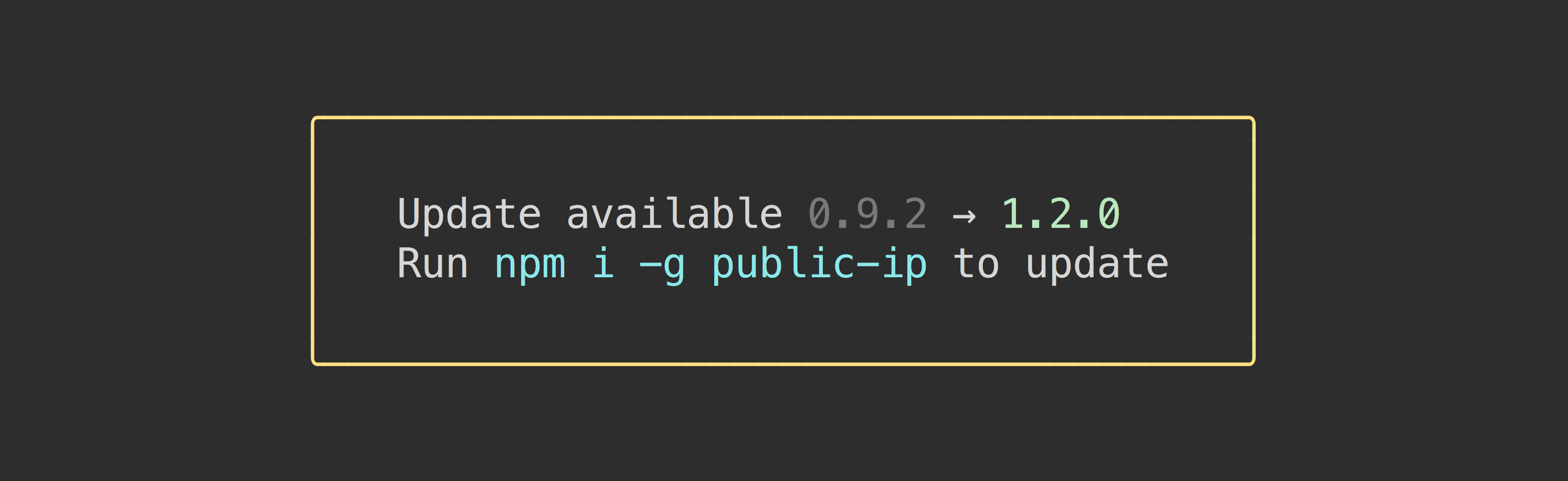
源码
依赖
可以看到依赖了非常多的依赖包,实现是靠这些的组合这也考研了知识储备量。下面从三个阶段在解析整个的流程。
const { spawn } = require("child_process");
const path = require("path");
const { format } = require("util");
// 懒加载模块
const importLazy = require("import-lazy")(require);
// 配置存储
const configstore = importLazy("configstore");
// 终端字符颜色
const chalk = importLazy("chalk");
// 语义化版本
const semver = importLazy("semver");
// 语义化版本比较差异
const semverDiff = importLazy("semver-diff");
// 获取 npm 上的最新版本号
const latestVersion = importLazy("latest-version");
// 检测运行文件的报管理工具 npm or yarn
const isNpm = importLazy("is-npm");
// 检测安装包是否全局安装
const isInstalledGlobally = importLazy("is-installed-globally");
// 检测安装包是否 yarn 全局安装
const isYarnGlobal = importLazy("is-yarn-global");
// 检测项目是否使用 yarn
const hasYarn = importLazy("has-yarn");
// 在终端创建一个框显示
const boxen = importLazy("boxen");
// 配置基础路径
const xdgBasedir = importLazy("xdg-basedir");
// 检测当前环境是否是持续集成环境
const isCi = importLazy("is-ci");
// 占位符的模板
const pupa = importLazy("pupa");
解析配置阶段
这一步主要是对传入的参数进行解析,并存储起来。并利用了 configstore 持久化存储信息。
class UpdateNotifier {
// 解析配置阶段
constructor(options = {}) {
// 解析配置,从不同参数中解析出 packageName 和 packageVersion
this.options = options;
options.pkg = options.pkg || {};
options.distTag = options.distTag || "latest";
// Reduce pkg to the essential keys. with fallback to deprecated options
// TODO: Remove deprecated options at some point far into the future
options.pkg = {
name: options.pkg.name || options.packageName,
version: options.pkg.version || options.packageVersion,
};
if (!options.pkg.name || !options.pkg.version) {
throw new Error("pkg.name and pkg.version required");
}
this.packageName = options.pkg.name;
this.packageVersion = options.pkg.version;
// 检测更新的间隔时间
this.updateCheckInterval =
typeof options.updateCheckInterval === "number" ? options.updateCheckInterval : ONE_DAY;
// 是否禁用
this.disabled =
"NO_UPDATE_NOTIFIER" in process.env ||
process.env.NODE_ENV === "test" ||
process.argv.includes("--no-update-notifier") ||
isCi();
// npm 脚本时通知
this.shouldNotifyInNpmScript = options.shouldNotifyInNpmScript;
if (!this.disabled) {
try {
// 存储配置到本地文件
const ConfigStore = configstore();
this.config = new ConfigStore(`update-notifier-${this.packageName}`, {
optOut: false,
lastUpdateCheck: Date.now(),
});
} catch {
// ...
}
}
}
}
检测更新阶段
这一步主要做检测判断,比如通过时间判断是否应该再次检测,通过本地的包信息和远程最新的包信息检测是否是最新版本。检测的时候开启了一个单独的子进程去检测,并通过本地存储的信息交互结果。
class UpdateNotifier {
// 检测更新阶段
check() {
// ....
// 是否超过检测的间隔时间
if (Date.now() - this.config.get("lastUpdateCheck") < this.updateCheckInterval) {
return;
}
// 执行检测脚本
spawn(process.execPath, [path.join(__dirname, "check.js"), JSON.stringify(this.options)], {
detached: true,
stdio: "ignore",
}).unref();
}
async fetchInfo() {
// 获取到最新的版本信息
const { distTag } = this.options;
const latest = await latestVersion()(this.packageName, {
version: distTag,
});
// 返回两个版本的差异信息
return {
latest,
current: this.packageVersion,
type: semverDiff()(this.packageVersion, latest) || distTag,
name: this.packageName,
};
}
}
通知更新阶段
最后就是在通过 boxen 在总端输出提示信息。
class UpdateNotifier {
// 通知更新阶段
notify(options) {
const suppressForNpm = !this.shouldNotifyInNpmScript && isNpm().isNpmOrYarn;
if (
!process.stdout.isTTY ||
suppressForNpm ||
!this.update ||
!semver().gt(this.update.latest, this.update.current)
) {
return this;
}
options = {
isGlobal: isInstalledGlobally(),
isYarnGlobal: isYarnGlobal()(),
...options,
};
// 根据环境提示命令
let installCommand;
if (options.isYarnGlobal) {
installCommand = `yarn global add ${this.packageName}`;
} else if (options.isGlobal) {
installCommand = `npm i -g ${this.packageName}`;
} else if (hasYarn()()) {
installCommand = `yarn add ${this.packageName}`;
} else {
installCommand = `npm i ${this.packageName}`;
}
// 创建终端的提示信息
const defaultTemplate =
"Update available " +
chalk().dim("{currentVersion}") +
chalk().reset(" → ") +
chalk().green("{latestVersion}") +
" \nRun " +
chalk().cyan("{updateCommand}") +
" to update";
const template = options.message || defaultTemplate;
options.boxenOptions = options.boxenOptions || {
padding: 1,
margin: 1,
align: "center",
borderColor: "yellow",
borderStyle: "round",
};
const message = boxen()(
pupa()(template, {
packageName: this.packageName,
currentVersion: this.update.current,
latestVersion: this.update.latest,
updateCommand: installCommand,
}),
options.boxenOptions
);
if (options.defer === false) {
console.error(message);
} else {
process.on("exit", () => {
console.error(message);
});
process.on("SIGINT", () => {
console.error("");
process.exit();
});
}
return this;
}
}
总结
- 看完这个发现这一个小功能依赖的是真多,而我们也要善于通过第三方的各种小功能进行组合达到自己的需求。
